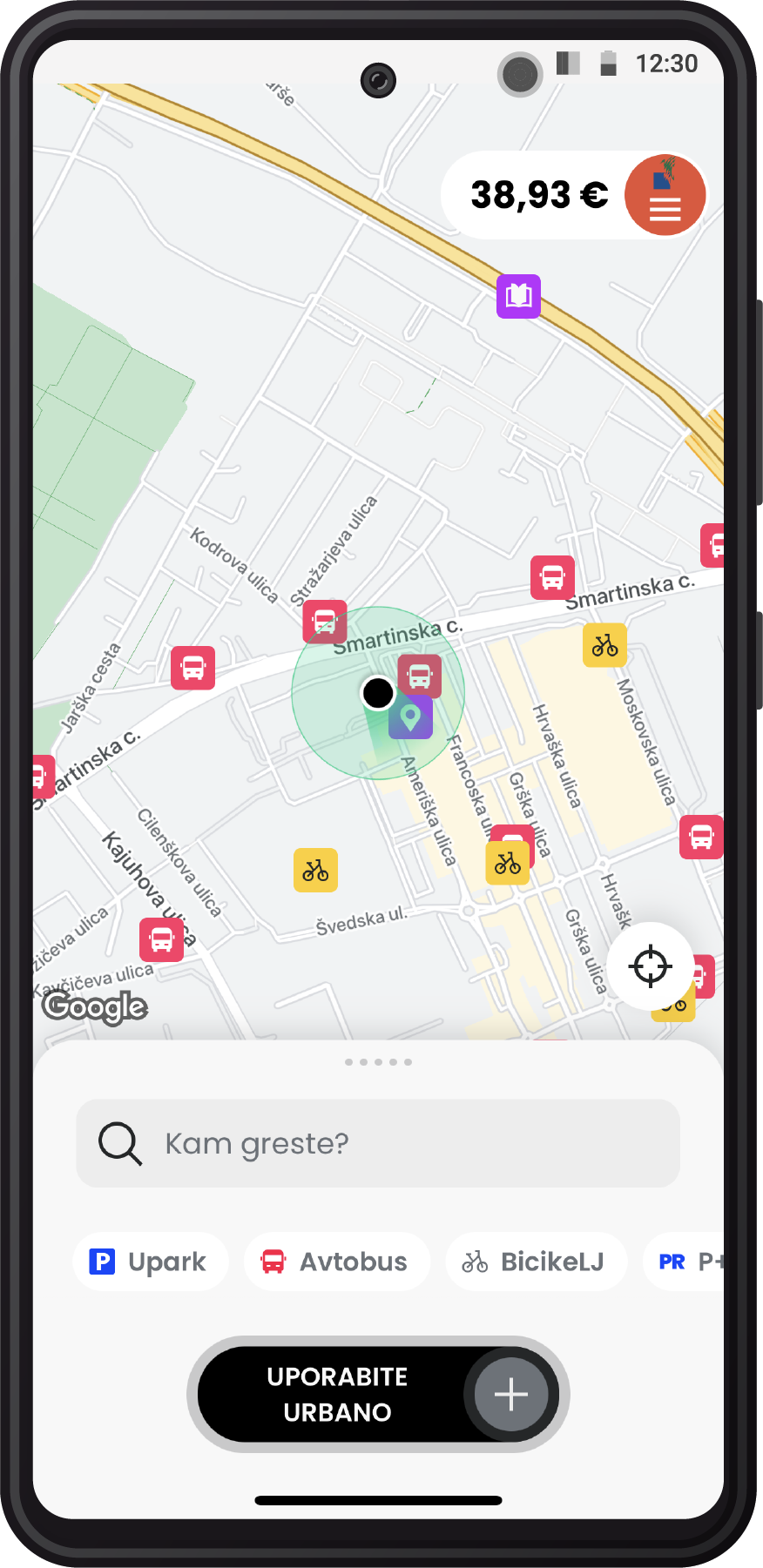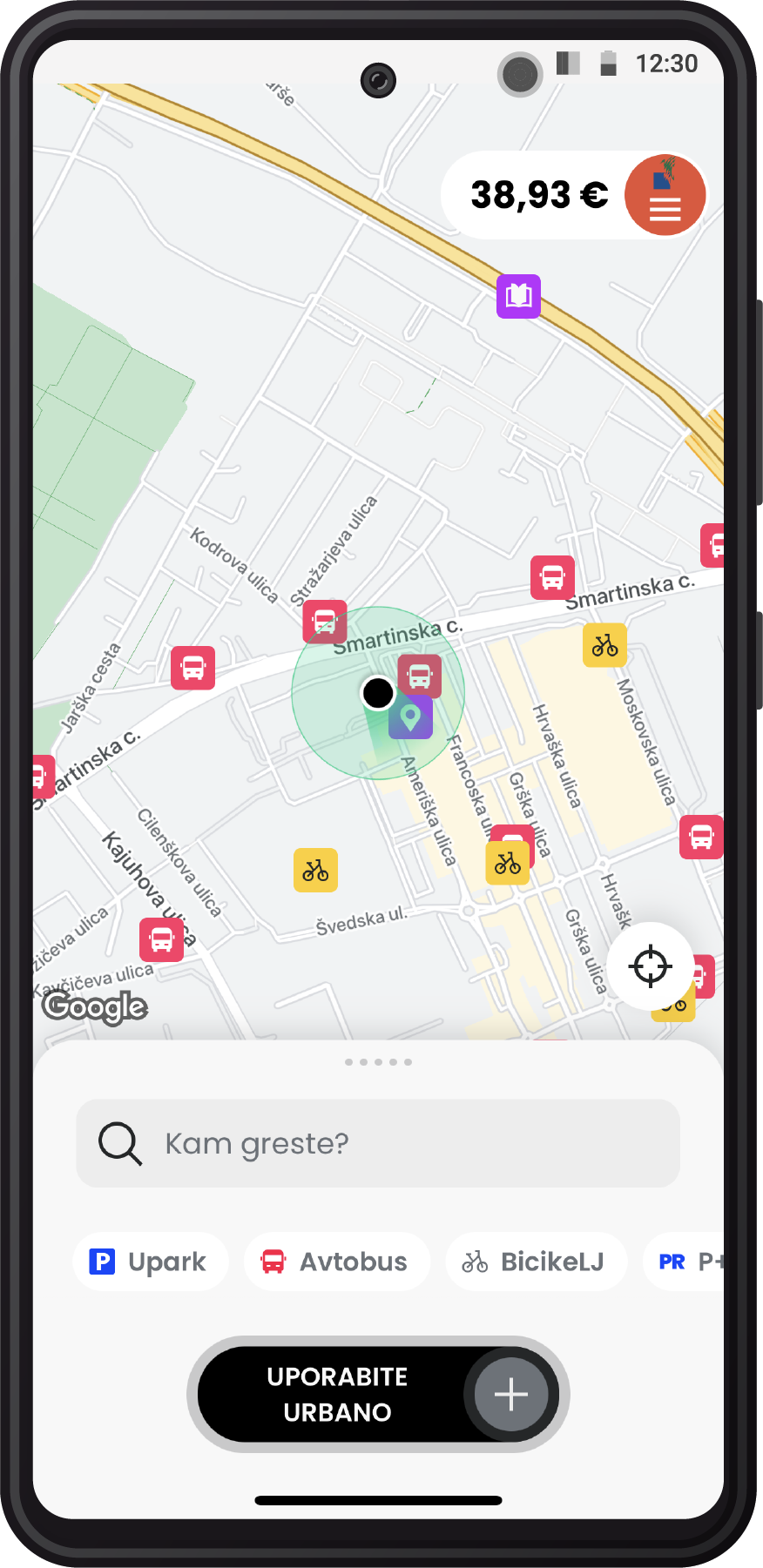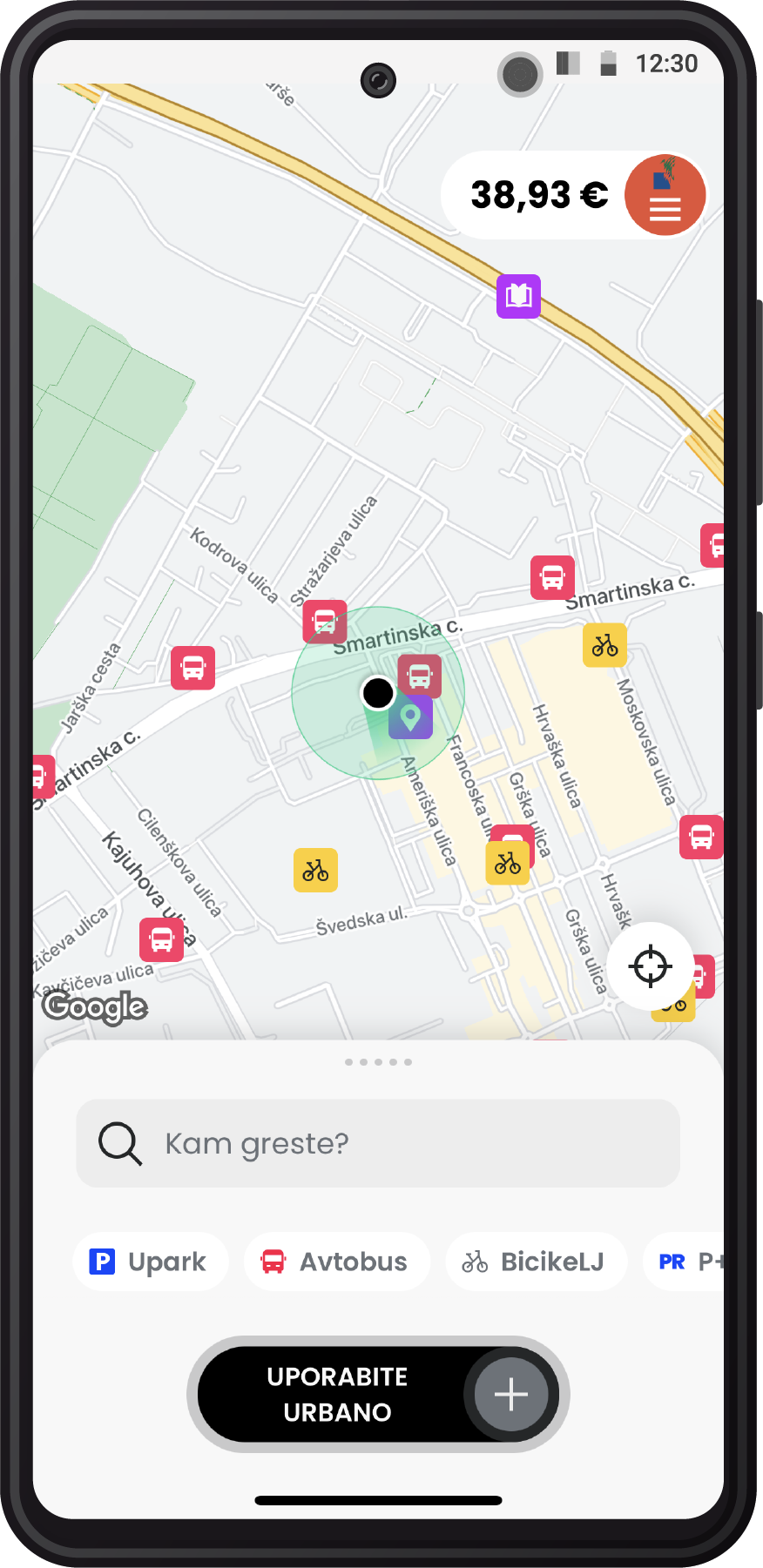Unified urban card URBANA user pages
Urbana user pages allow cardholders to monitor the state of the products they bought and their wallet.
Before using the Web application for the first time, Urbana cardholders must use an urbanomat to obtain an activation code.
- Draw your Urbana card closer to the card reader
- On the screen press the »Activate code for Web« button
- Take and save the printed ticket with the activation code
With the activation code you received on the urbanomat or the point of sale, you can now add a new card to your web application.
After signing into the system, the application lets you see the detailed information about your Urbana card and monitor your spending history.

Users of the Urban On-line who made a registration before the launch of the new Online Urban Web site (before 8 March 2018), we are informing you that the registration needs to be repeated. You will perform the transfer of the Urbana card in the "Cards" tab by entering the Urbana card number and the old password. When the card is inserted into the new profile, the history of all Urbana card transactions will be transferred from the previous Web application Urban On-line.
Don't have a user account yet?
Register for free and receive a number of benefits as an Urbana Urban Card user.
Plan route
Mobile application Urbana
Urbana City Card Users can install Urbana Mobile Application on their Android smartphones, which serves as a virtual value card.
Urbana mobile application enables quick and easy payment for:
- bus travel (LPP),
- parking facilities (JP LPT),
- riding with the funicular (Ljubljana Castle),
- use of the BicikeLJ service (Europlakat) and
- using SMS parking.